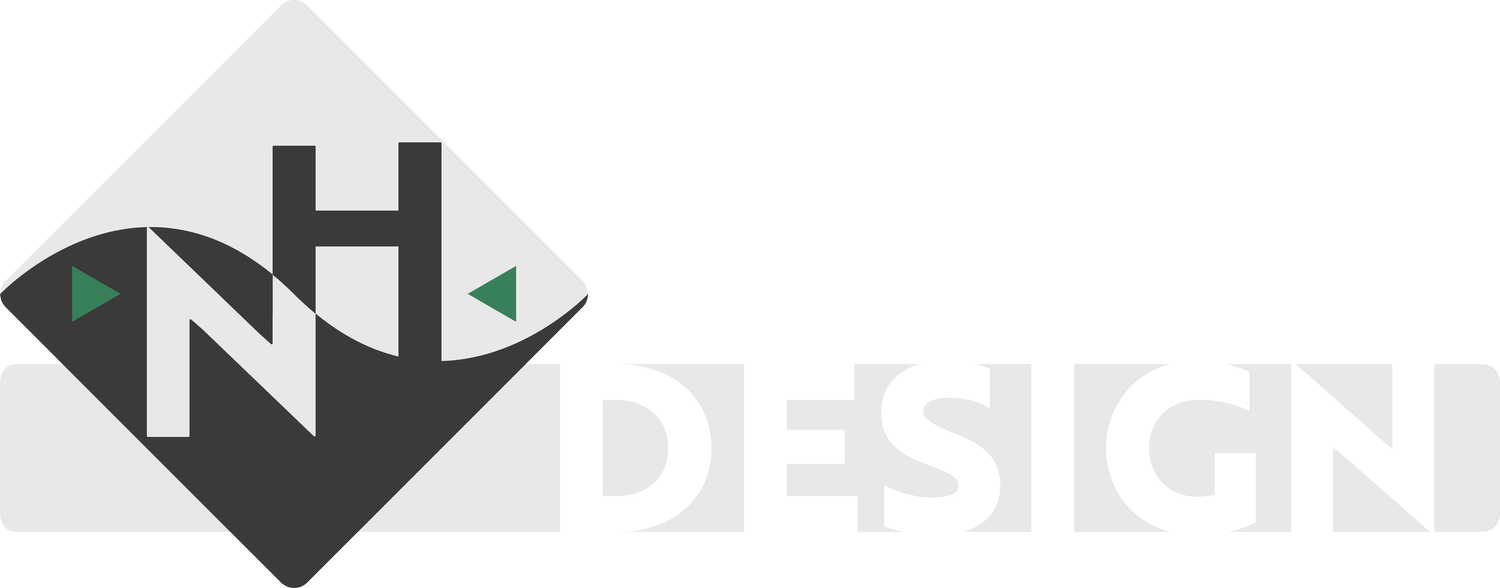Yonce Wedding Campaign
One of the first freelance projects I took on was to design layouts for the menu and seating chart at a family wedding. I additionally took several photos during the event which filled in some much-needed gaps lost by the main photography crew.
Software Used:
Adobe InDesign
Adobe Photoshop
Adobe Lightroom
Process
This project started with the request for a menu and a seating chart for the venue. Communication began about a week before the wedding, so in order to meet the deliverables on time, I made sure to communicate quickly and work efficiently. I was given the themed colors of the wedding and full license to select fonts I deemed most fitting. Using Adobe InDesign, I generated layouts to the satisfaction of the prospective couple with just enough time to have the deliverables printed on high-quality material.
During the wedding, I used my Canon EOS R to take photographs after the ceremony with the photography crew on hire. After the ceremony, my photos were requested by the newlyweds as the camera company had seemingly lost all shots of one group. Additional photographs of the event were delivered as well. To ensure the best quality, I touched up some of my photos in Adobe Lightroom and Photoshop.
Takeaways
This project was one of my first real tastes of digital media work outside of my long-term job working with 4-H. It gave me a good sense of what to expect when working with clients who are less familiar with the design process. I felt like I had more freedom to make decisions, but I also could tailor my work more intimately than I would in a company. I also had further experience with fast turnaround times for high-stakes events.
While my photography wasn’t on the official payroll, I was able to gain valuable experience working alongside the photographers on-site to help advance my direction skills. I also got some practice with post-production editing, which became a valuable complementary skill to photography. I also made some edits to the photos in 2023 after the recent Adobe release to dabble with the new generative AI features to stay current with industry developments.